Funzionamento del software
Questo articolo spiega come installare, eseguire e gestire il software e affronta concetti correlati, come la risoluzione dei problemi e la sicurezza del sistema.
Avvio rapido per lo scanner Panda.
Passaggio 1. Accedi a Pandacenter
Registra un account e associa innanzitutto il dispositivo per attivare lo scanner tramite il canale Freqty. Consulta il cloud Freqty per istruzioni dettagliate.

Passaggio 2. Crea un ordine in Pandacenter
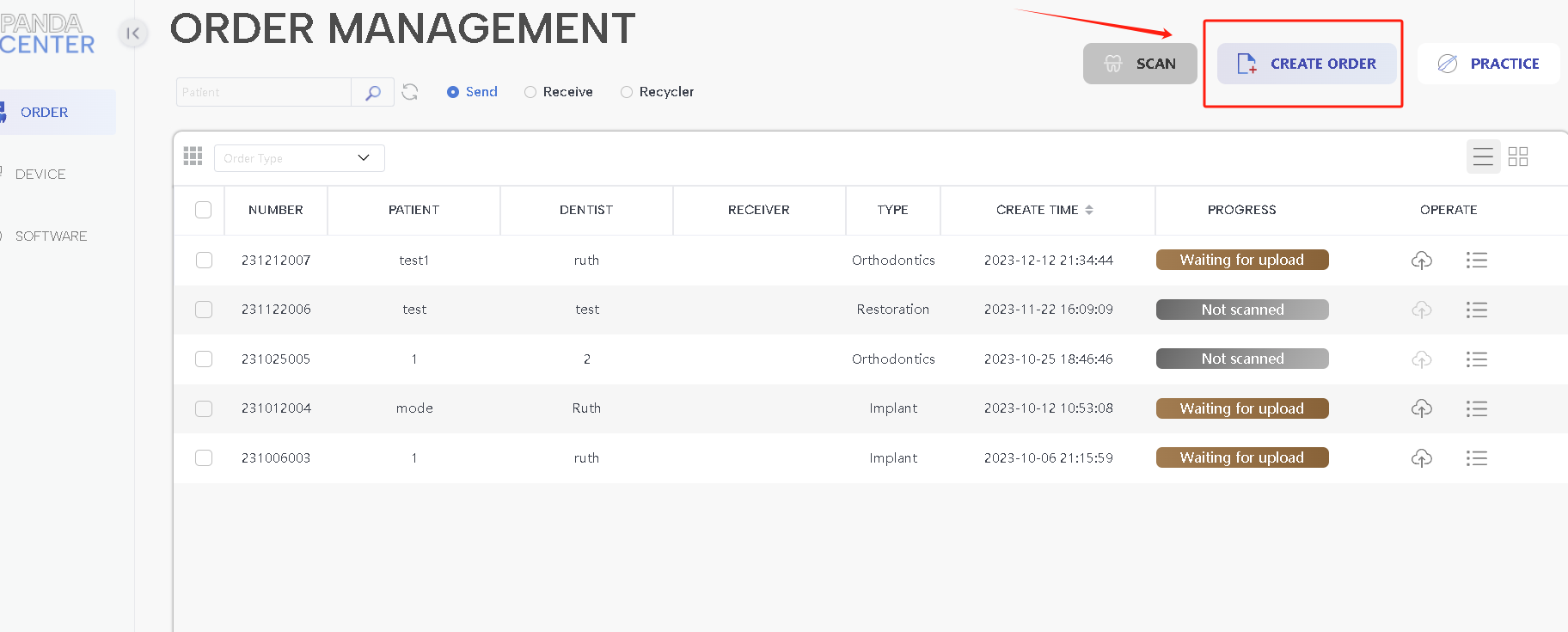

Fase 3. Scansiona la mascella superiore e inferiore
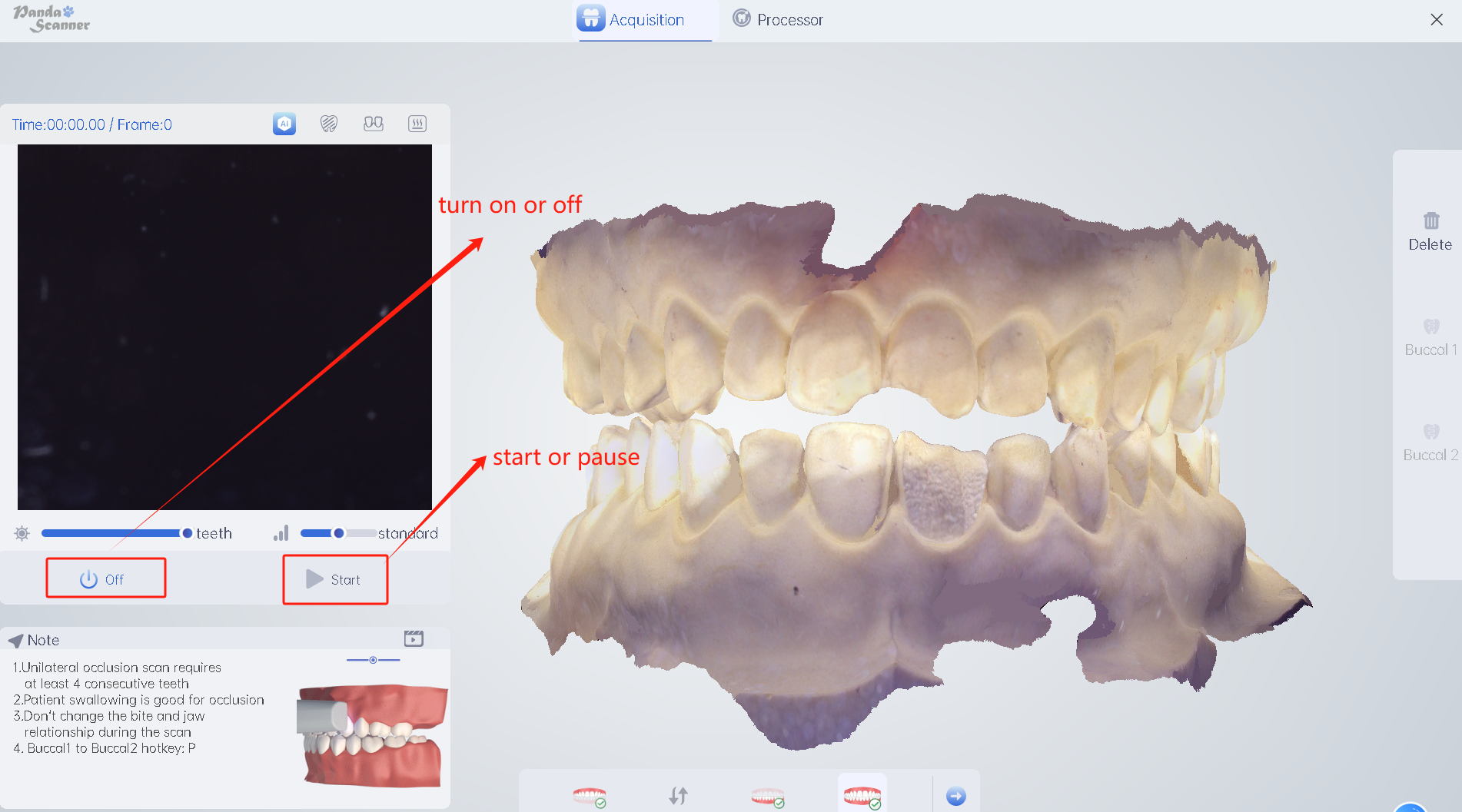
Fase 4. Scansiona il morso
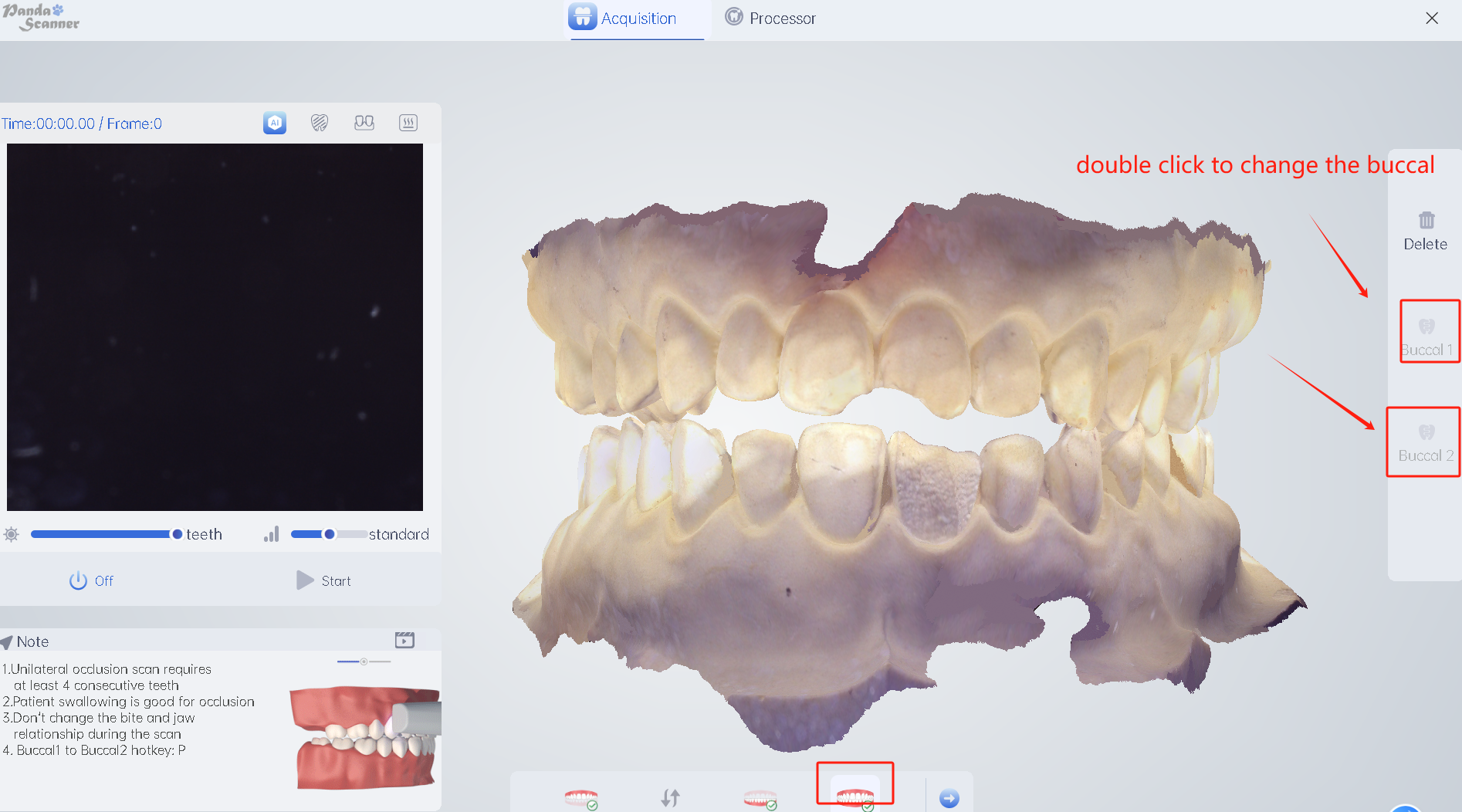
Fase 5. Processore
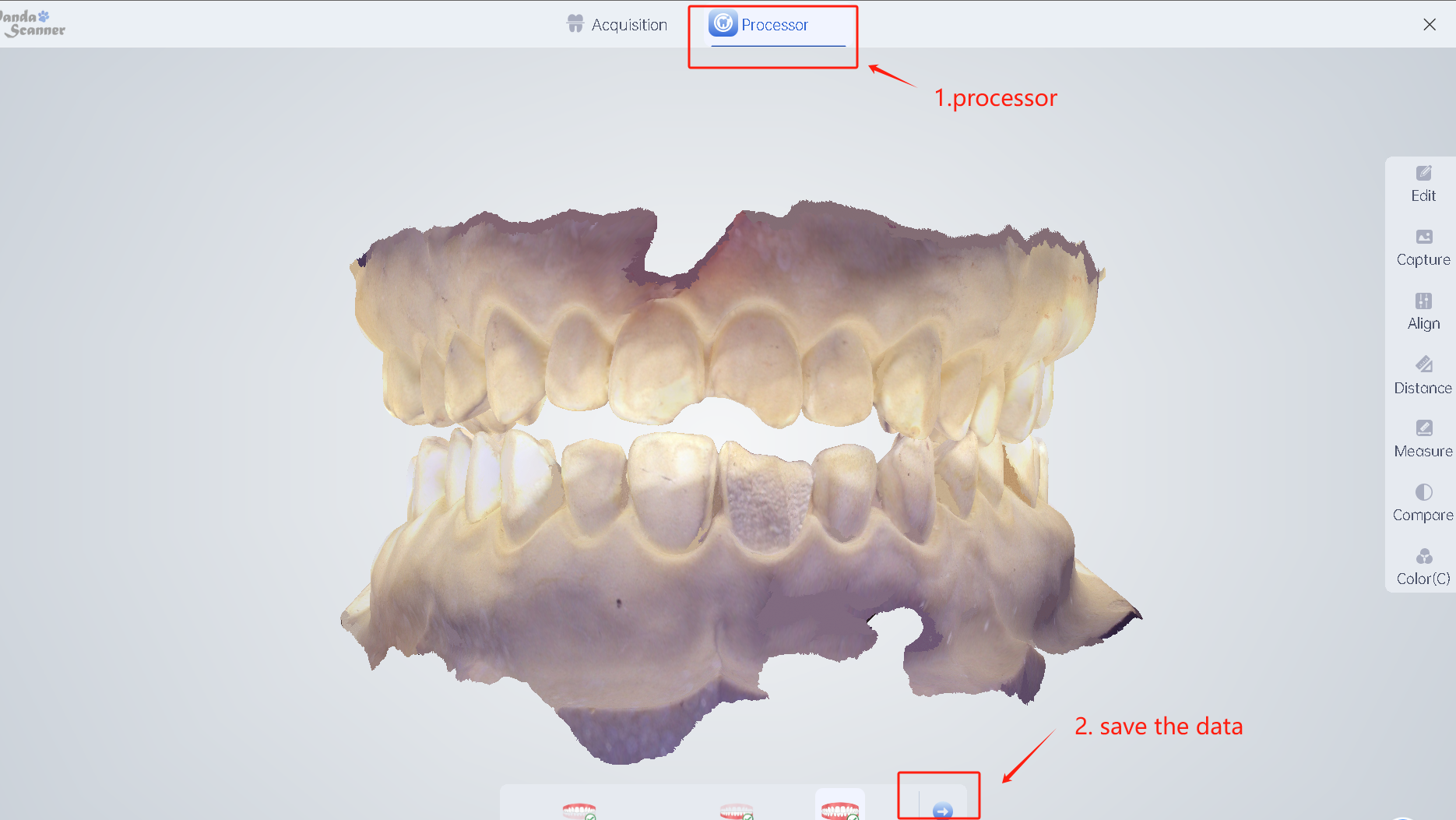
Passaggio 6. Carica i dati sul cloud

Fase 7. Completare l'operazione