Beim Öffnen stürzte die Software ab
Nachdem Sie die Software heruntergeladen und mit der Nutzung begonnen hatten, stürzte die Software plötzlich ab. Warum passiert das?
Schritt 1: Bitte verwenden Sie das Erkennungstool, um zu überprüfen, ob Sie den Laptop bereit machen .
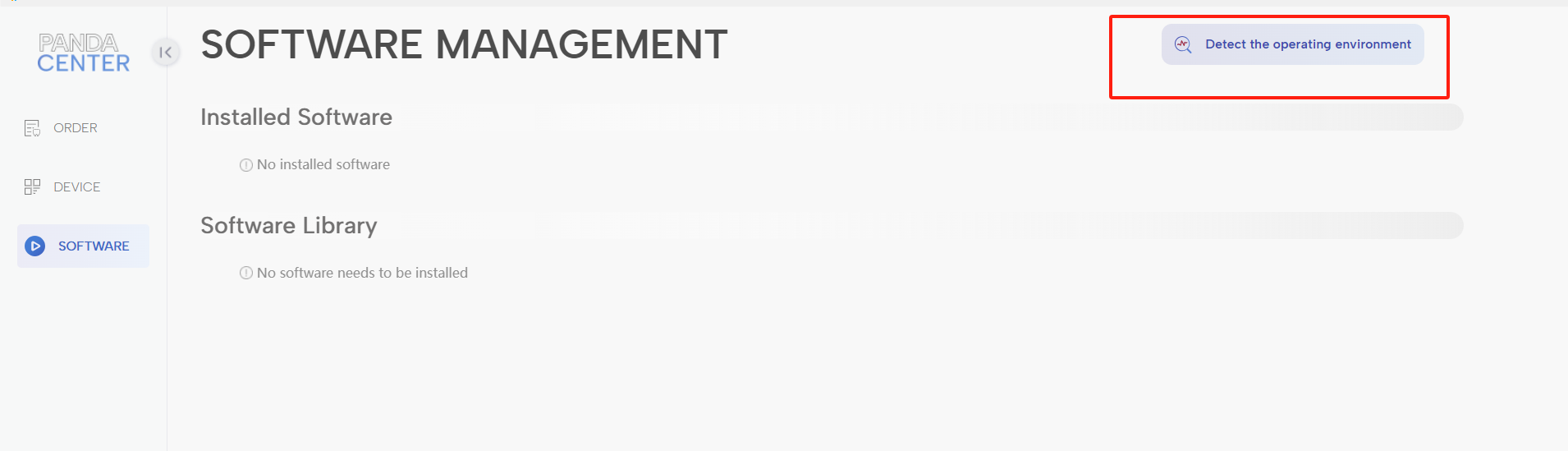
Schritt 2. Überprüfen Sie, ob Sie über eine NVIDIA-Grafikkarte verfügen, und aktualisieren Sie den Treiber auf Version 515 oder höher.