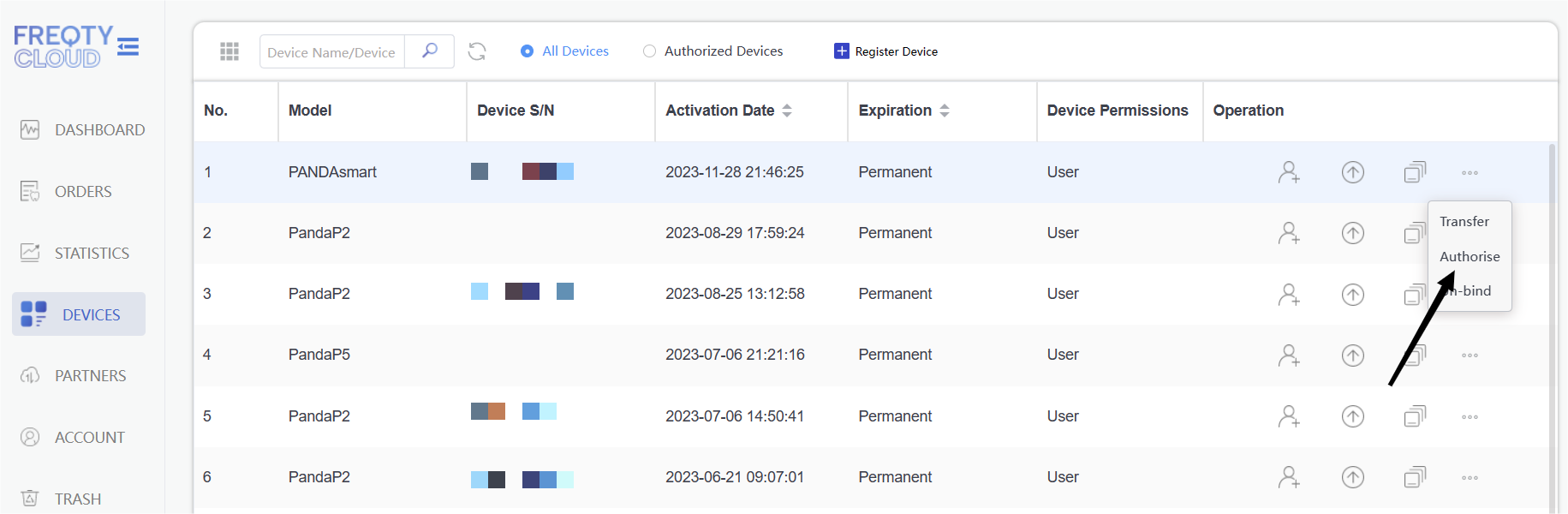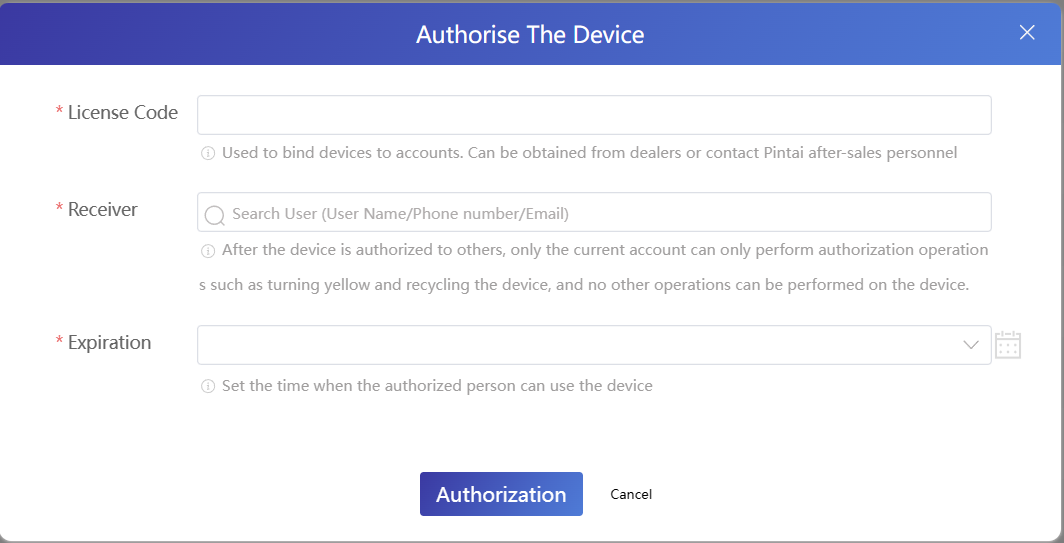これは、別のユーザーに完全な権限を与えることを意味します。その後、「認証済みデバイス」に呼び戻すまでは、スキャナーを使用したり、スキャナーで何も行うことはできません。
許可されたユーザーはスキャナーを使用でき、他のユーザーと共有することもできます。ただし、いつでもコールバックして、ユーザーの有効時間を設定できます。
ライセンス コードについてはディーラーまたは Panda サポートに問い合わせ、電子メールまたはユーザー名で受信者を検索してください。有効期限は有効時間を設定するために使用されます。