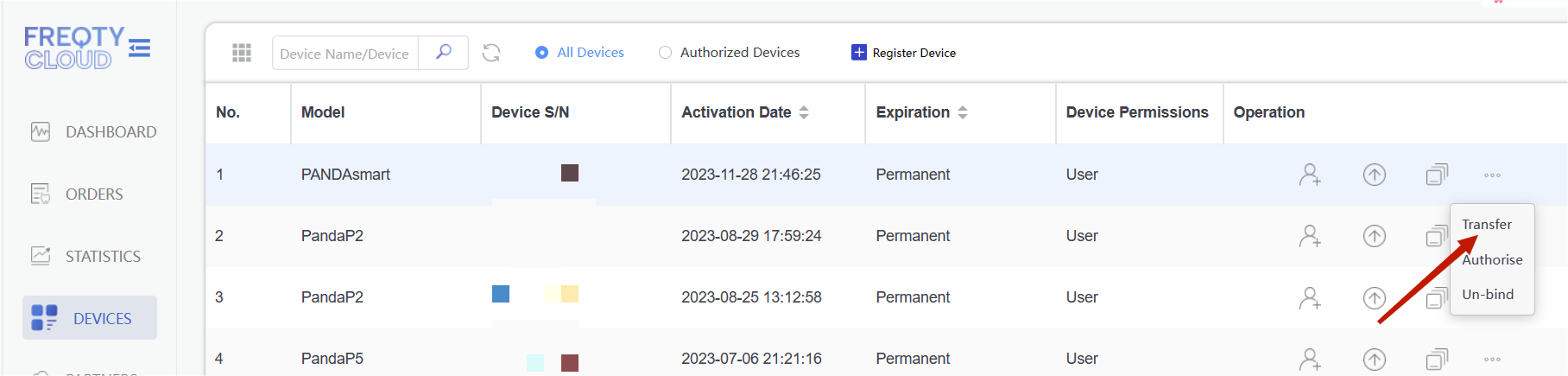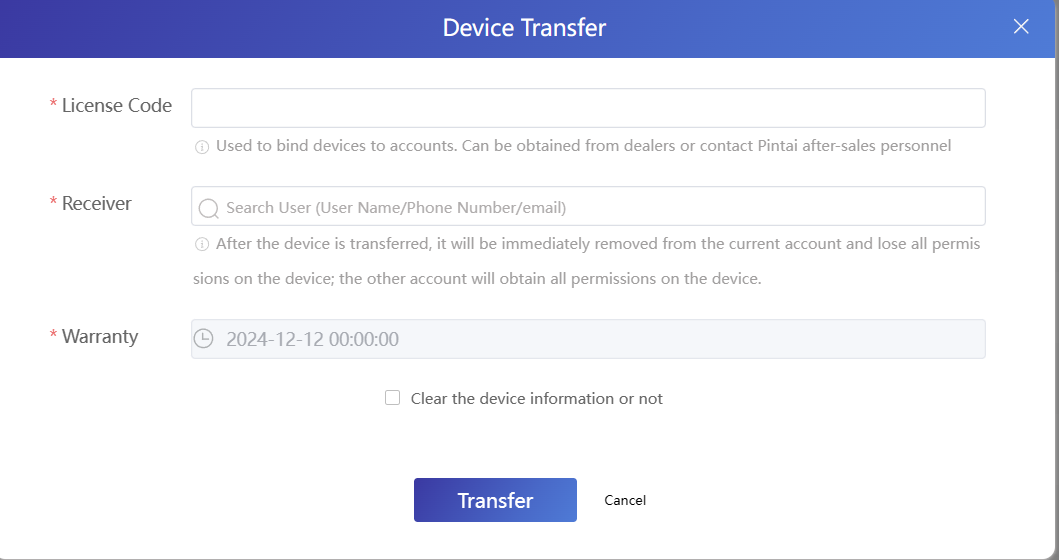Przenosić
Odkryj skuteczny sposób przeniesienia skanera z konta na inne konto.
Oznacza to, że to urządzenie można przekazać innemu użytkownikowi. Po przekazaniu urządzenia nie będziesz mieć prawa do jego używania.
Aby uzyskać kod licencyjny, skontaktuj się ze sprzedawcą lub działem obsługi firmy Panda i wyszukaj odbiornik według adresu e-mail lub nazwy użytkownika.