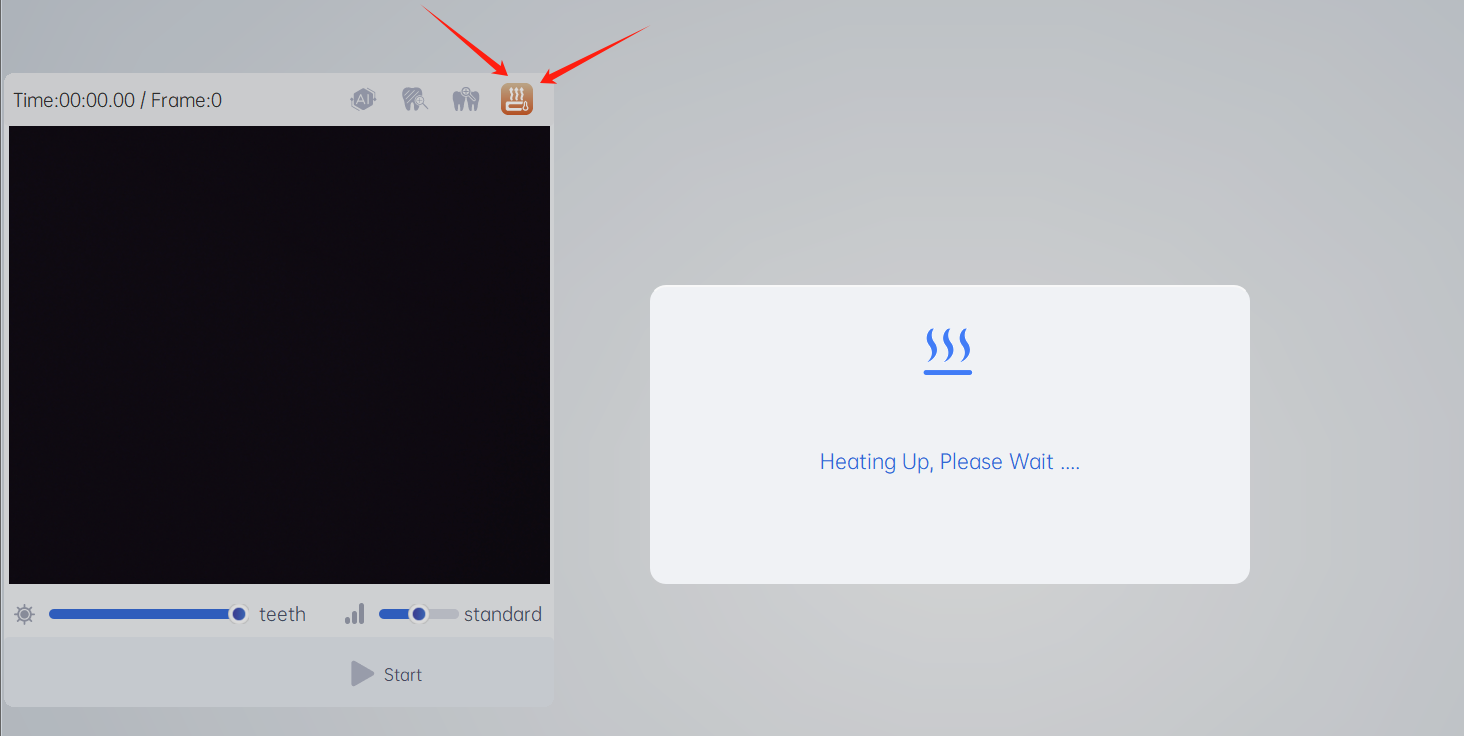الذكاء الاصطناعي: يمكنه التعرف تلقائيًا على الأسنان والأنسجة الرخوة، واستبعاد الأنسجة الرخوة تلقائيًا أثناء عملية المسح.
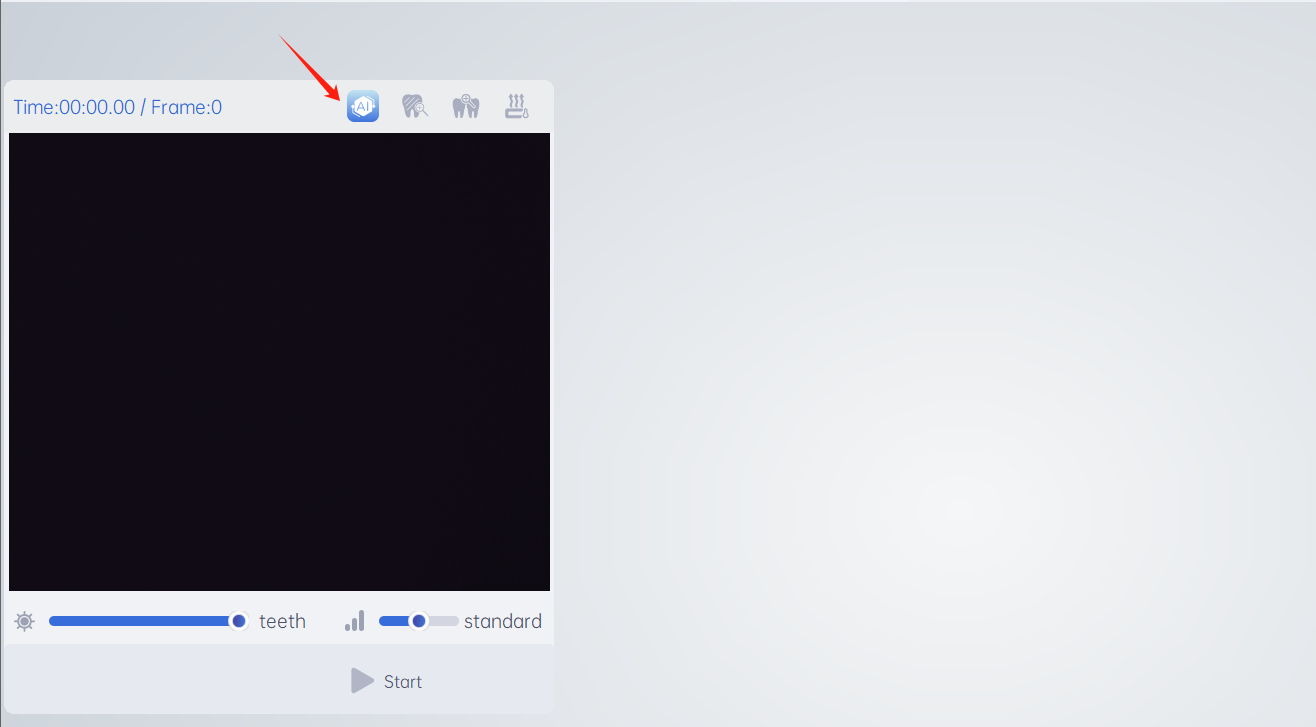
تعزيز المسح الضوئي: يمكن أن يجعل الضوء أقوى، وسيكون من الأسهل تحديد الأسنان ذات البقع الثقيلة، مثل أسنان المدخنين.
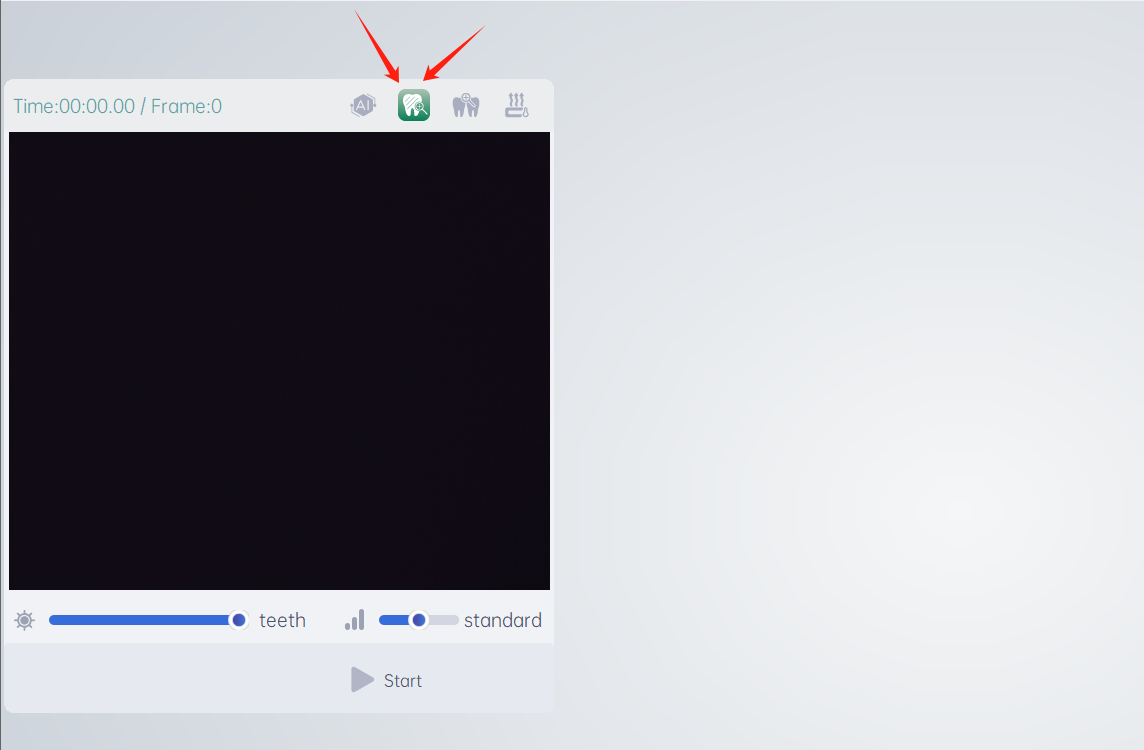
مسح الفجوات: يمكن أن يساعد في تحقيق مسح أكثر وضوحًا للفجوات بين الأسنان، مما يمنع البيانات من التشابك.
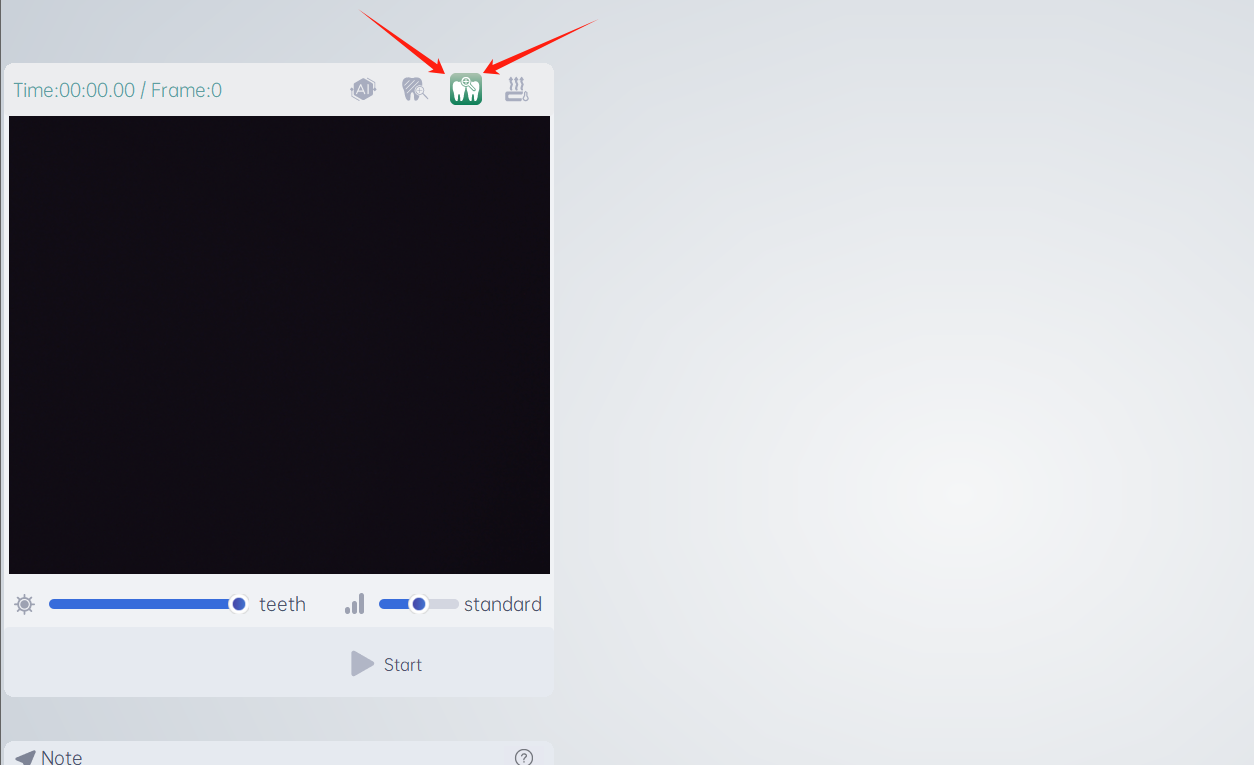
وظيفة التسخين: يمكنها تسخين الطرف على الفور، مما يقلل من وقت التسخين ويمنع ضباب العدسة بعد دخول الفم.