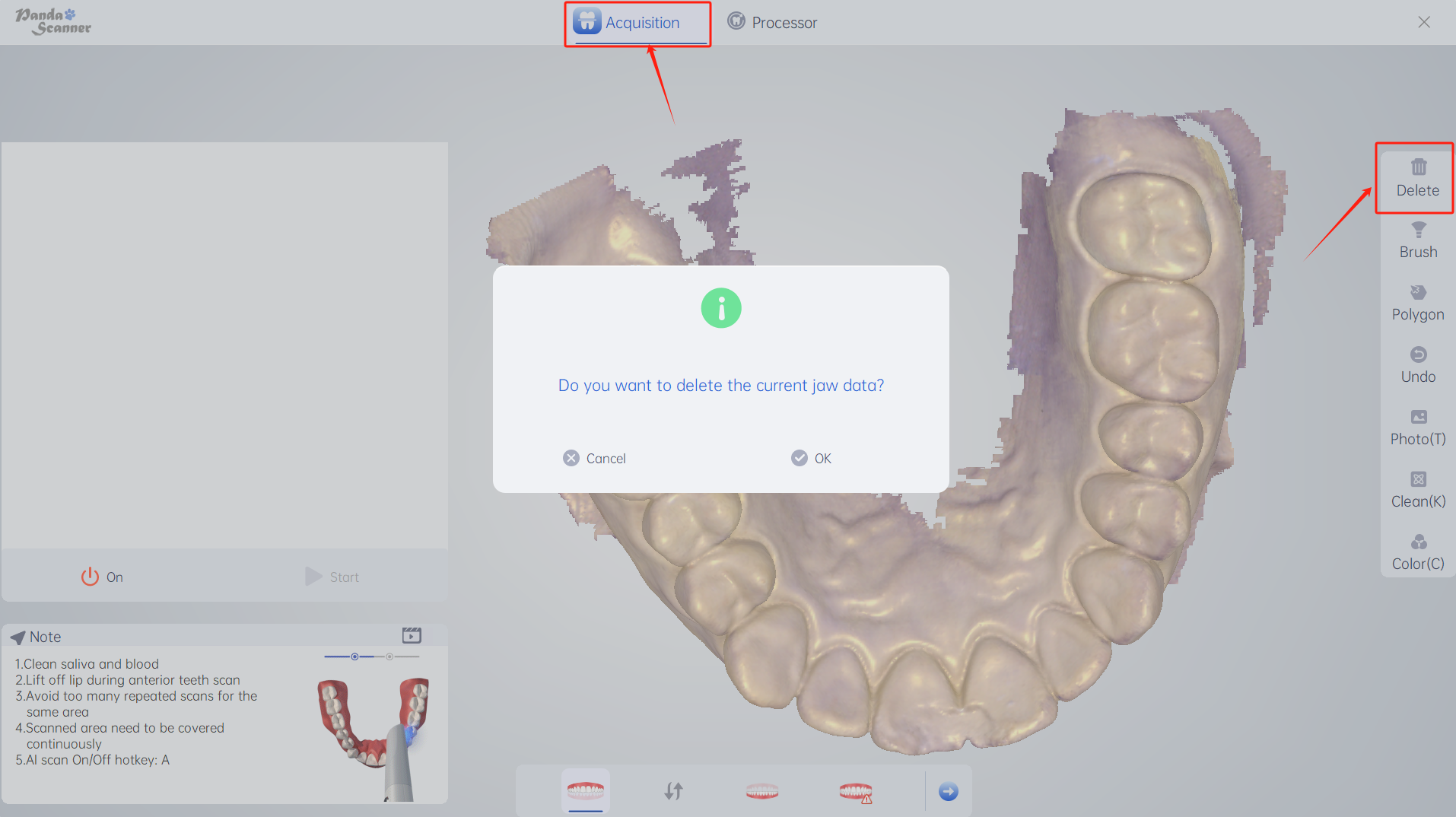Function introduction: delete all scanned data.

Usage: This function can be used in various situations, for example, the number of scanned frames is too large, the data layering is obvious, and the data is not satisfied, etc.
How to use: Click to select this function, it will prompt "Do you want to delete the current jaw data?", select "OK" to delete successfully.
How to use: Click to select this function, it will prompt "Do you want to delete the current jaw data?", select "OK" to delete successfully.
(Note: a prompt box will not appear when deleting the bite, and the data will be deleted directly)
Where to find: Acquisition - delete