データは実際の色ではありません
特定のデータ セットの不思議な色付けの理由と、それがデータの分析と解釈にどのような影響を与えるかについて学びます。
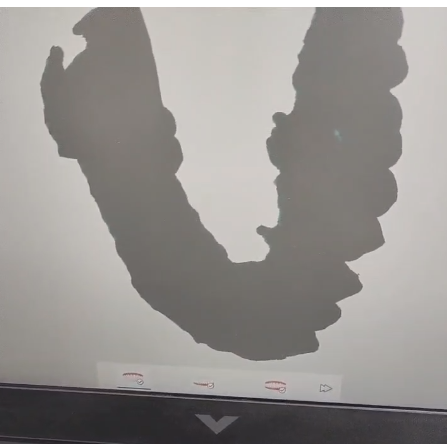
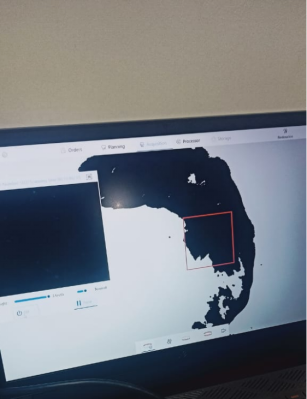
グレーブラック
理由はグラフィックドライバーが低すぎるため、更新する必要があるためです。
ステップ1. グラフィックドライバーをダウンロードして更新する
ドライバーのダウンロードリンク(ノートブック)
対応するグラフィックカードドライバーは、Nvidia の公式 Web サイト (https://www.nvidia.com > en-us) からダウンロードすることもできます。
ステップ2.データの色を復元する
(1)データのスキャンに戻る
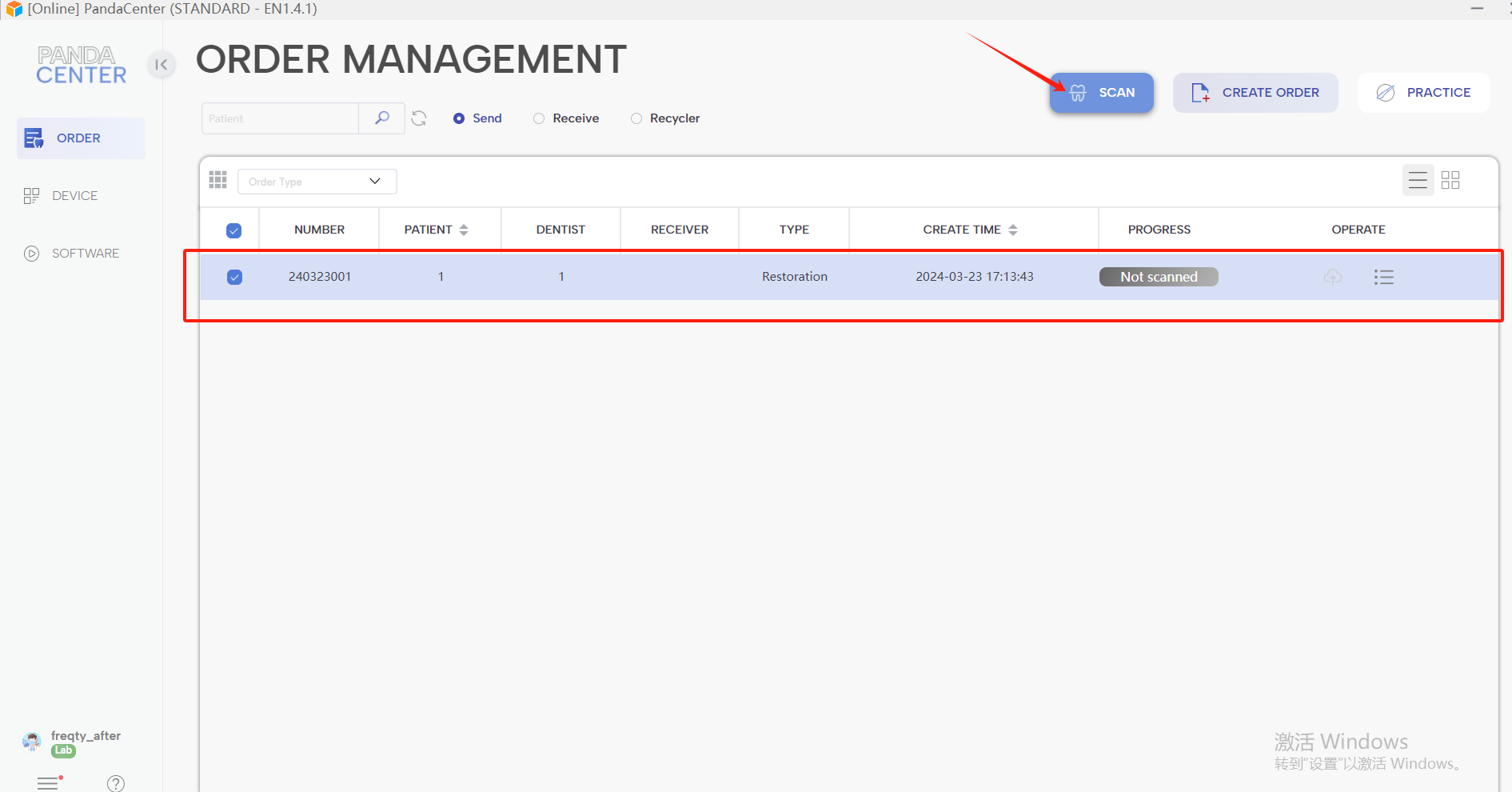
(2)「開始」と「オフ」をクリックし、スキャンシーケンスに従って段階的に回復します。
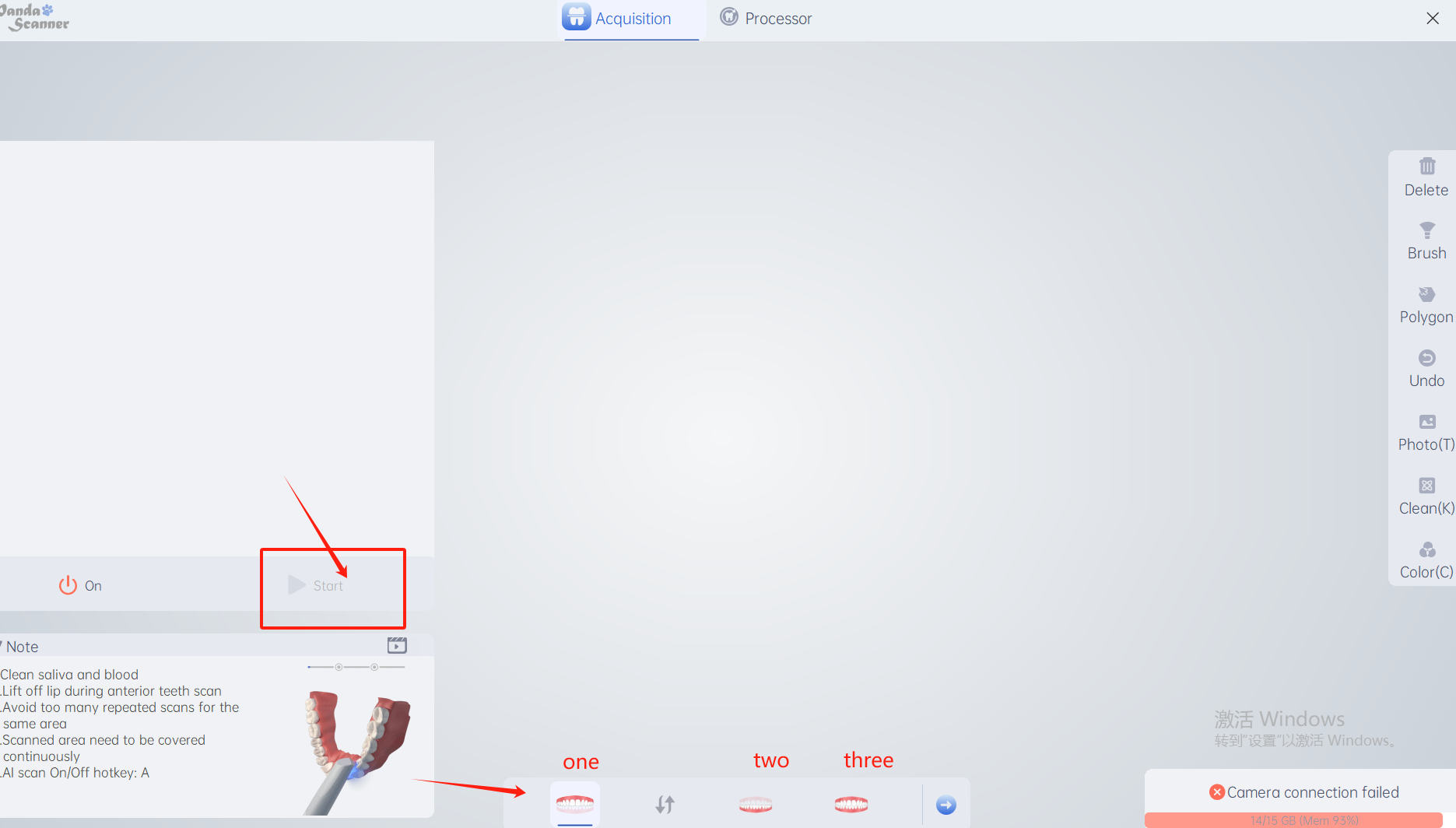
(3)データを保存します。