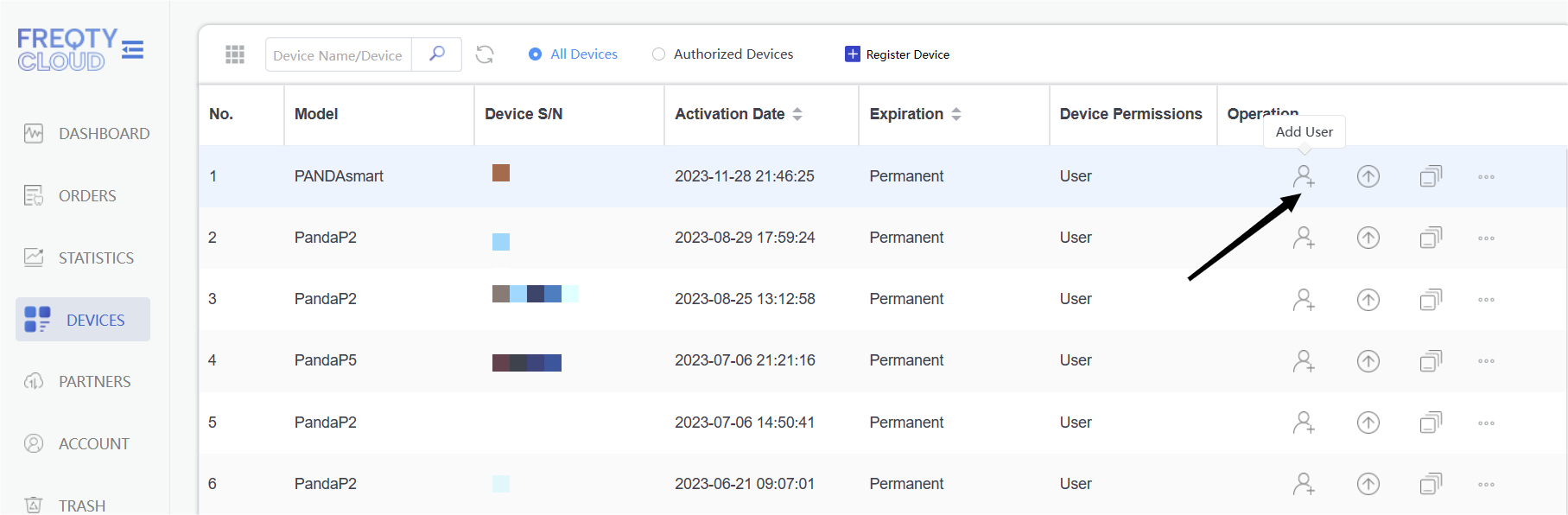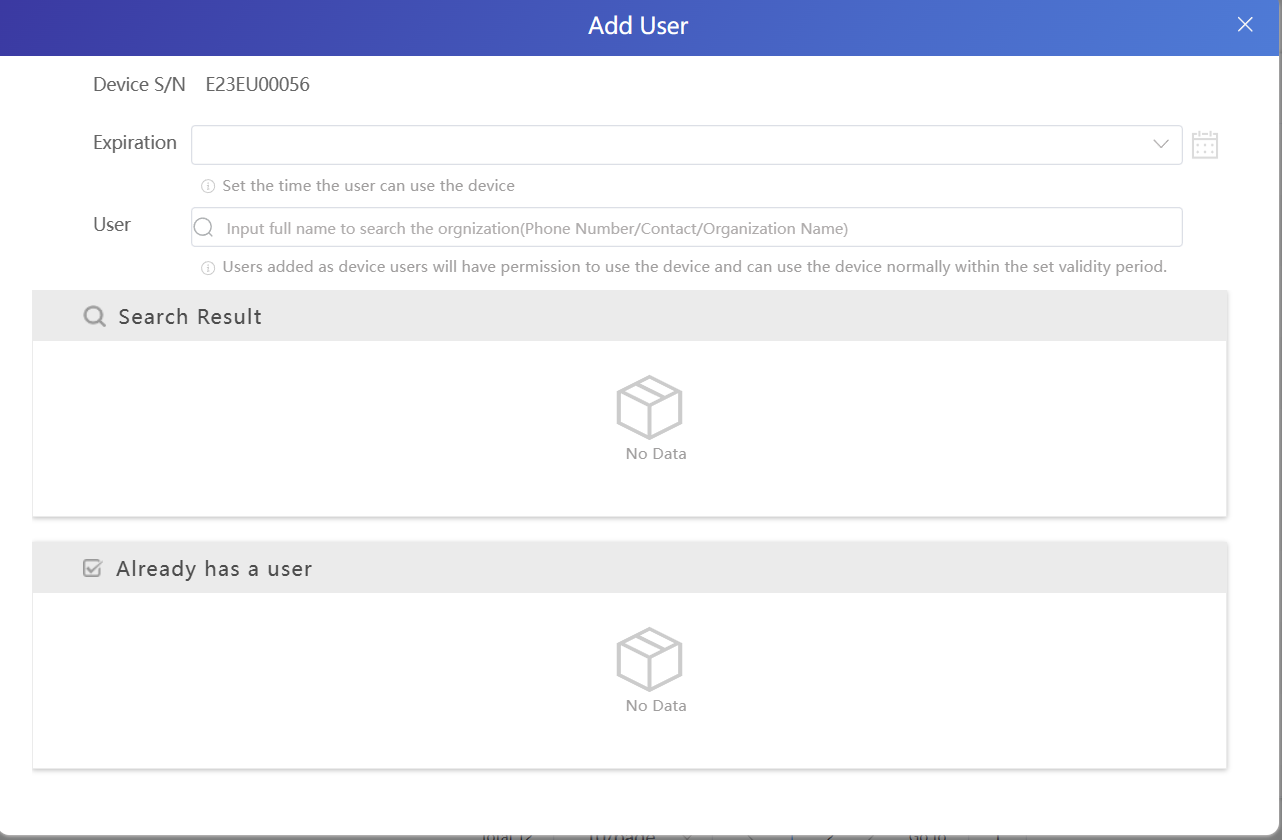Oznacza to, że możesz udostępniać skaner innym użytkownikom. Możesz zdecydować kto i jak długo nowy użytkownik będzie mógł z niego korzystać. Możesz jednocześnie korzystać ze skanera na swoim koncie.
Kliknij Dodaj użytkownika, wybierz czas wygaśnięcia i wyszukaj skrzynkę pocztową lub nazwę kliniki.