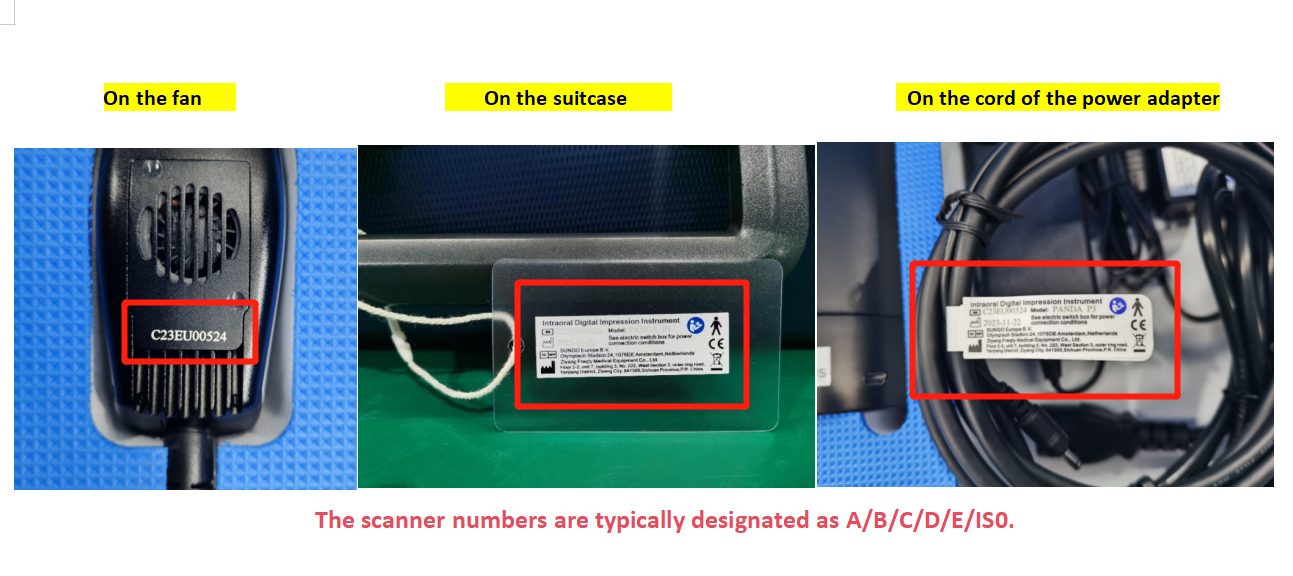Activate the scanner
Discover how to quickly and securely access your accounting information.
Before you use the scanner, you need to register and log in your account, then activate the scanner.
Step 1. Click the link of Freqty Cloud: https://en.freqtek.com/
or https://eu.freqtek.com/ (only for European users).
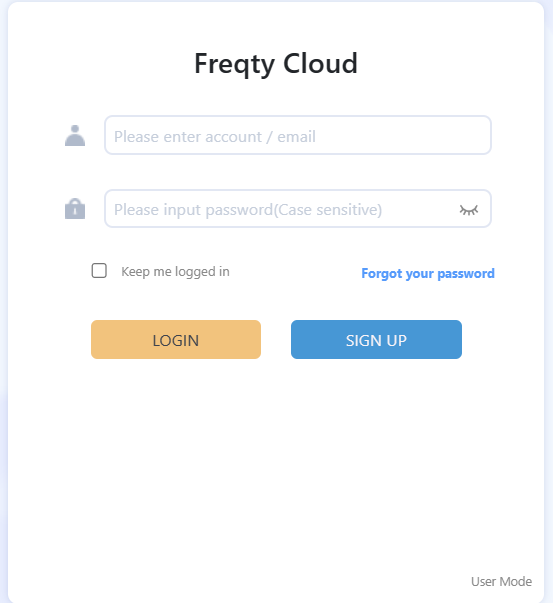
Step 2. Log in your account. But if you are a new user, please click the “sign-up” to register an account, fill in the information, and verify your account in the mailbox.
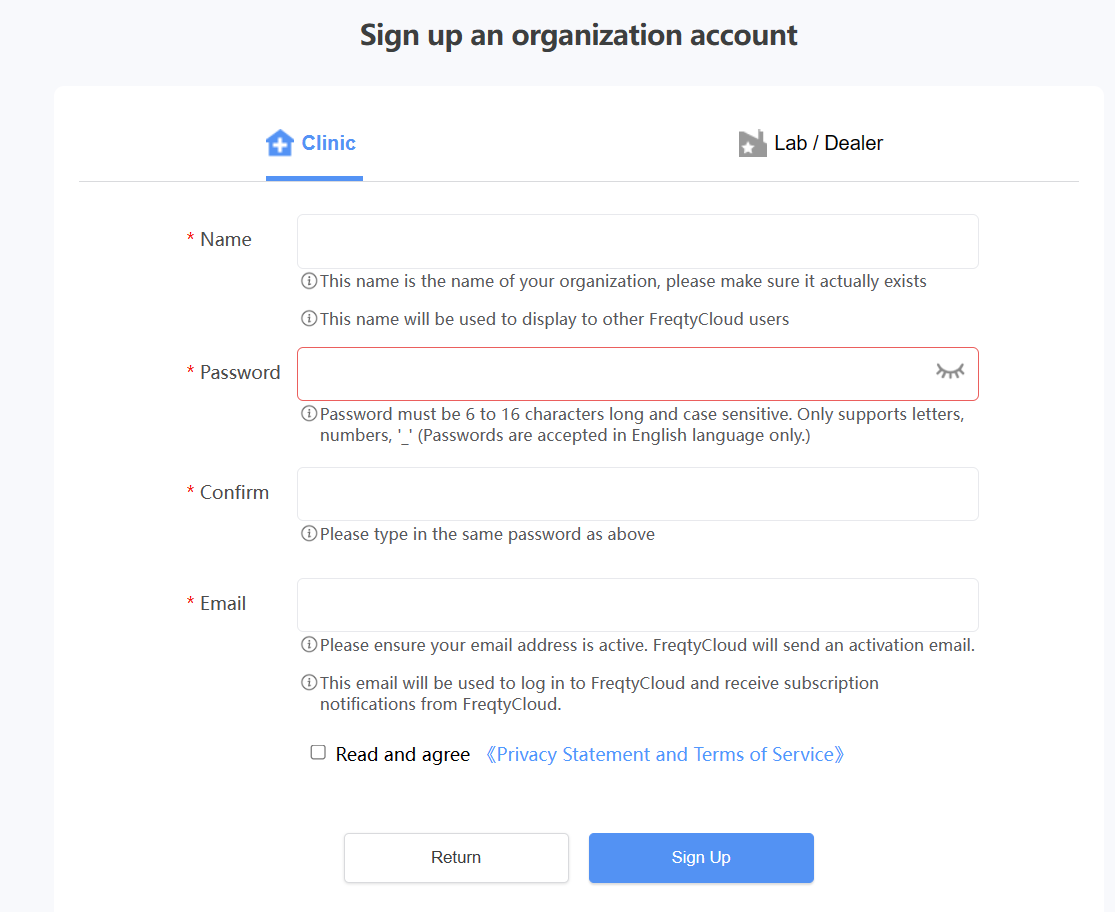
Step 3. Click “DEVICES” and “Register Device” to activate the scanner.
You can also click “Un-bind” to deactivate from the old account then bind it again.
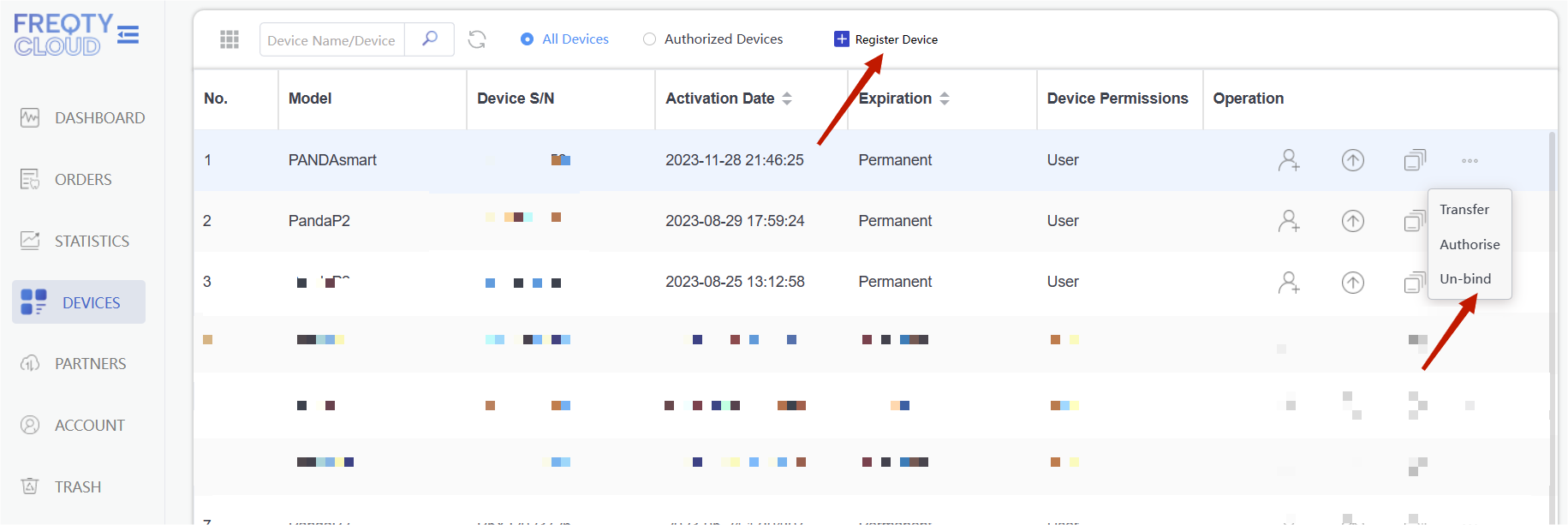
Note: the scanner number always shows like the following pictures.
And you can get the code from the sale and support staff from Panda company.